Download Unit4 Timesheets free on android
APK file Timesheets 25.1.0NOTE: To enable this application your employer must have Unit4 ERP.
Unit4 Timesheets is a powerful and easy to use app that allows you to keep track of the time you spend in multiple projects simultaneously. It lets you enter time manually or clock in at the beginning of your day and clock out when you leave from a single screen, add a consolidated time entry to each project.
Use the Timesheets app to:
• Add, edit, or delete your timesheet entries online or offline
• Copy entries from last period
• Distribute remaining hours according to work schedule
• Enter hours for yesterday or today straightaway from the home screen
• Enter hours for future periods
• Record time spent - e.g., meetings and transfer it to your time sheet
• A recently used combination of project, work order, activity etc. from a list can be selected
Special features:
• Tap and hold on code combinations to see more information
• Slide right to use the magic wand for row in code view entry mode
• Slide left to set 0 hours in code view entry mode
• Go landscape for a more familiar view from Unit4 ERP
We would love to hear from you. Please contact Unit4 Customer Support with any questions or ideas. We’re here to help.
- The deeplink URL was not automatically copied correctly and required adjustments from the user. We have fixed this issue
- Invoiceable hours calculation fixed
- Draft lines with 0 hours are not automatically created on Sundays in the app.
- Crash avoided in the app when working with Android 10.
• The app is now able to manage different status for each individual time entry and for the period itself.
Fixes:
• Now, it is possible to modify and send for approval rejected entries when the period is already closed.
• App crash has been avoided when the device works with Android 9.
- A link to Unit4 Privacy policy is now available in login screen.
- Now, you can open the app directly from an auto-fill link.
- Username and Client values are retrieved from XenMobile policies when these are properly configured.
- Automatic login in the app when the authentication is properly configured in Citrix XenMobile Console.
- LicenseFree
- File nameTimesheets
- File Version25.1.0
- Package namecom.unit4.timesheet
- Size22.86 MB
- Uploaded2025/01/04
- Android11 or later
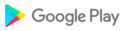
- CategoryBusiness
- DeveloperUNIT4 Mobile Apps
- Developer sitehttp://www.unit4.com/about/ethics/privacy-policy
- Developer emailrd.mobilesupport@unit4.com
- md5 hasha66172cd5946a45d2ea104d68b7ca714
- ArchitectureARM8 ARM7 x86_64
- Permissionsshow (6)